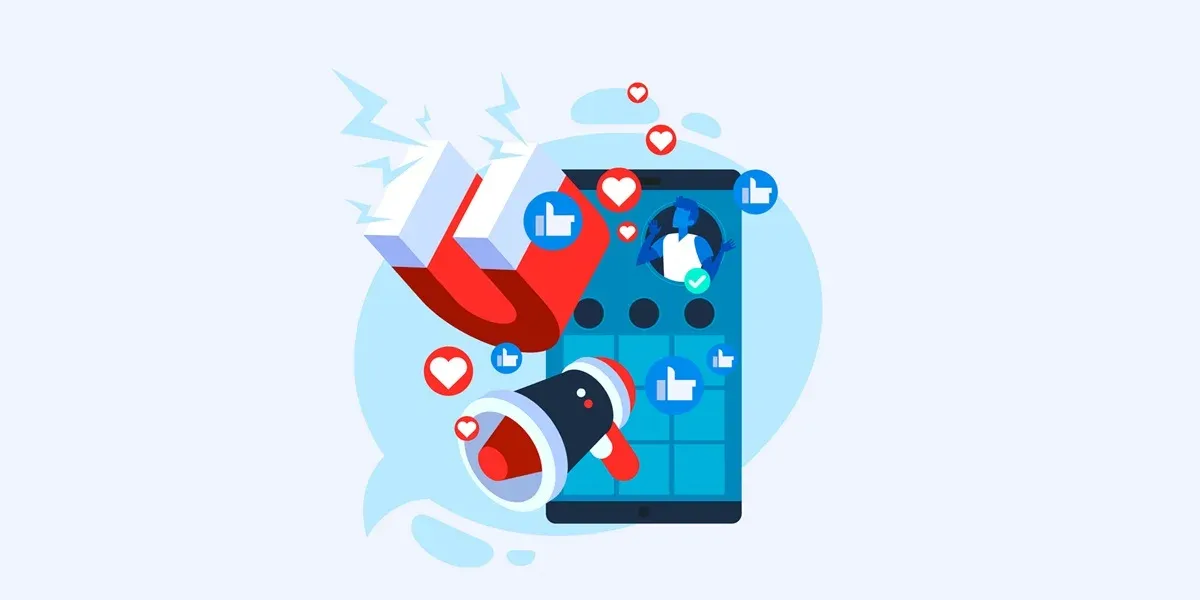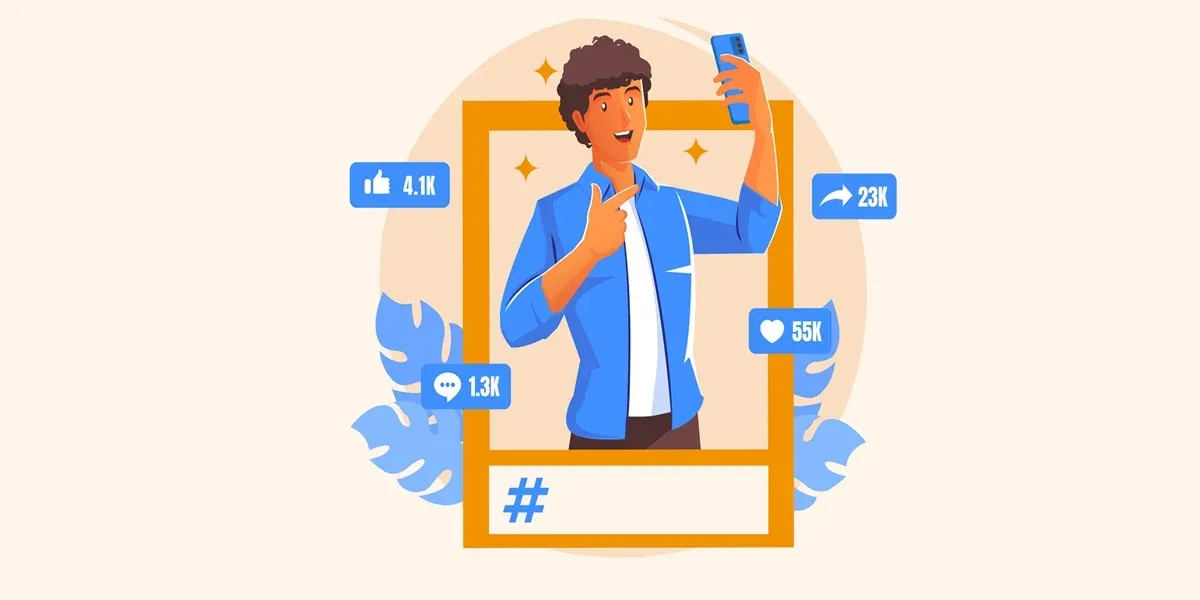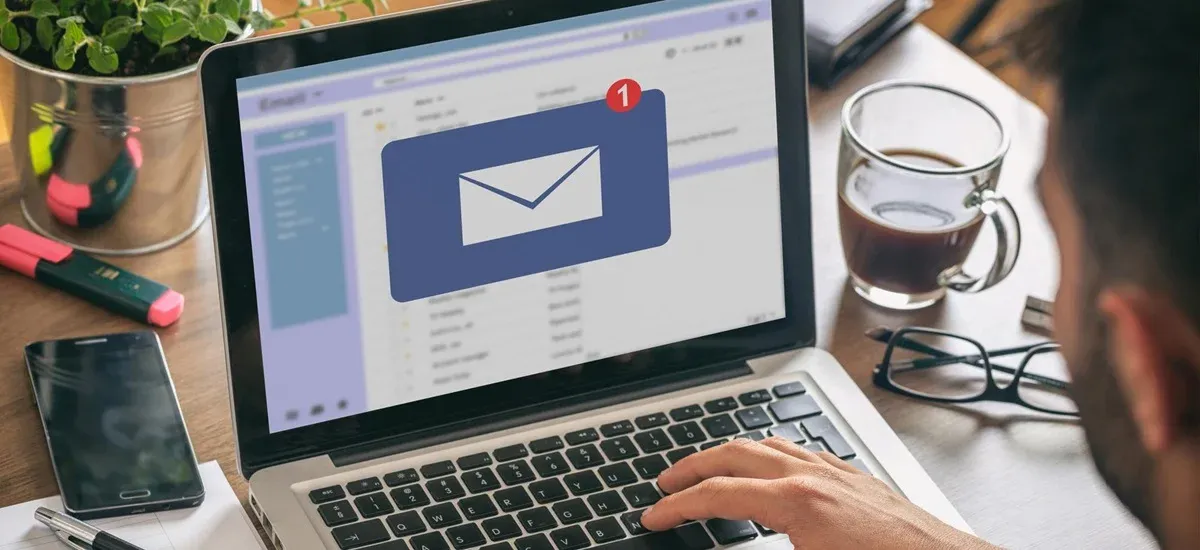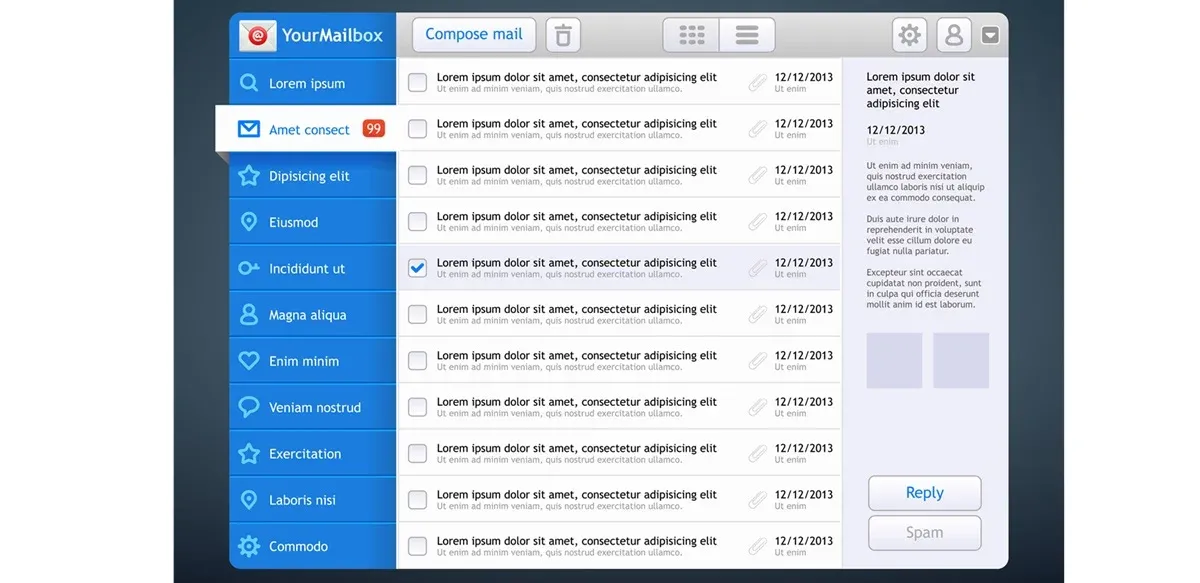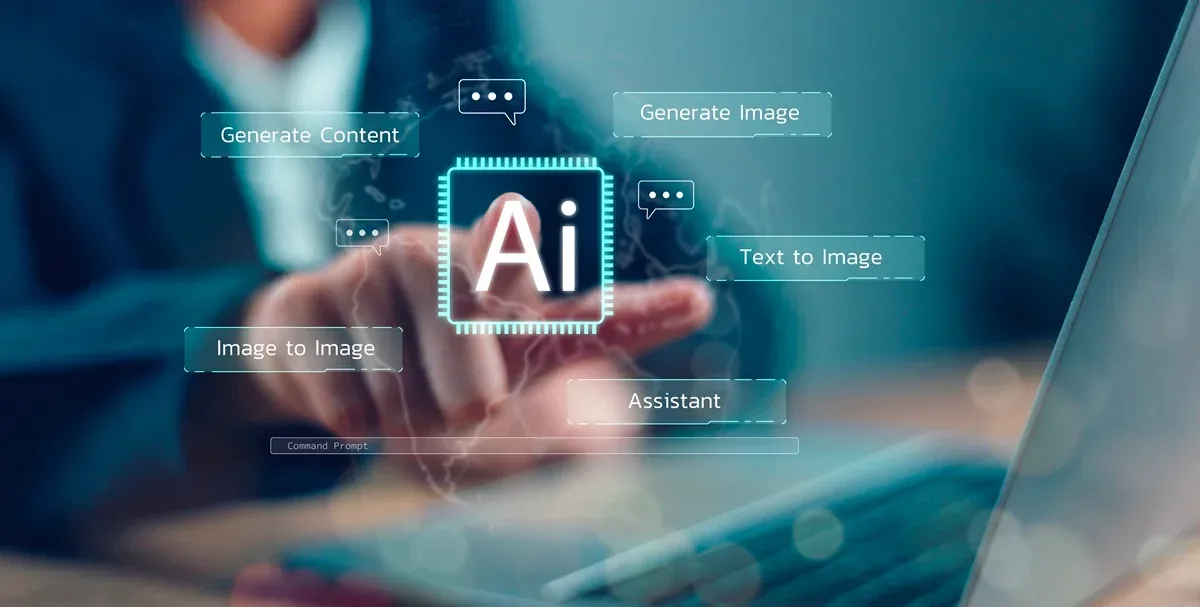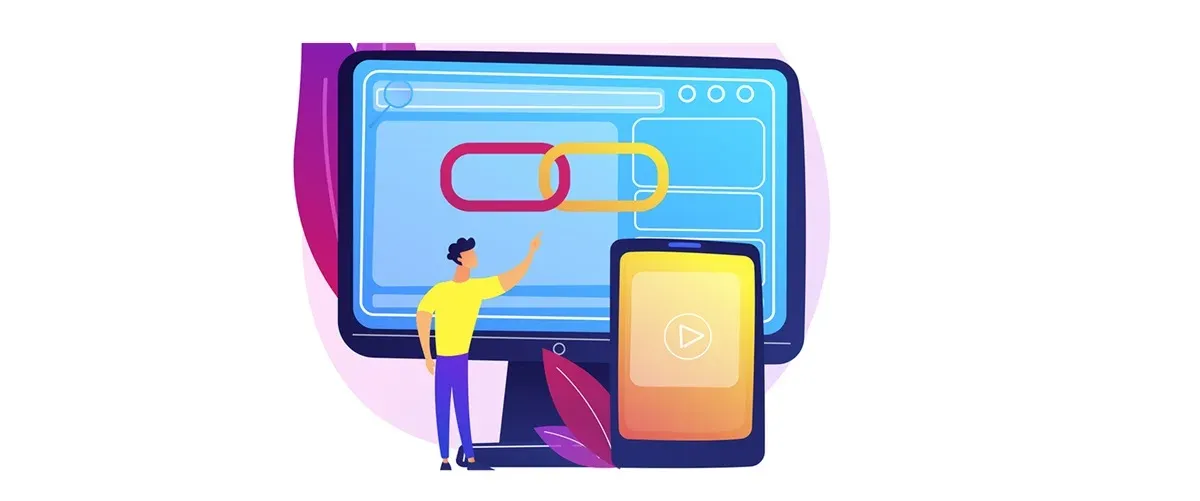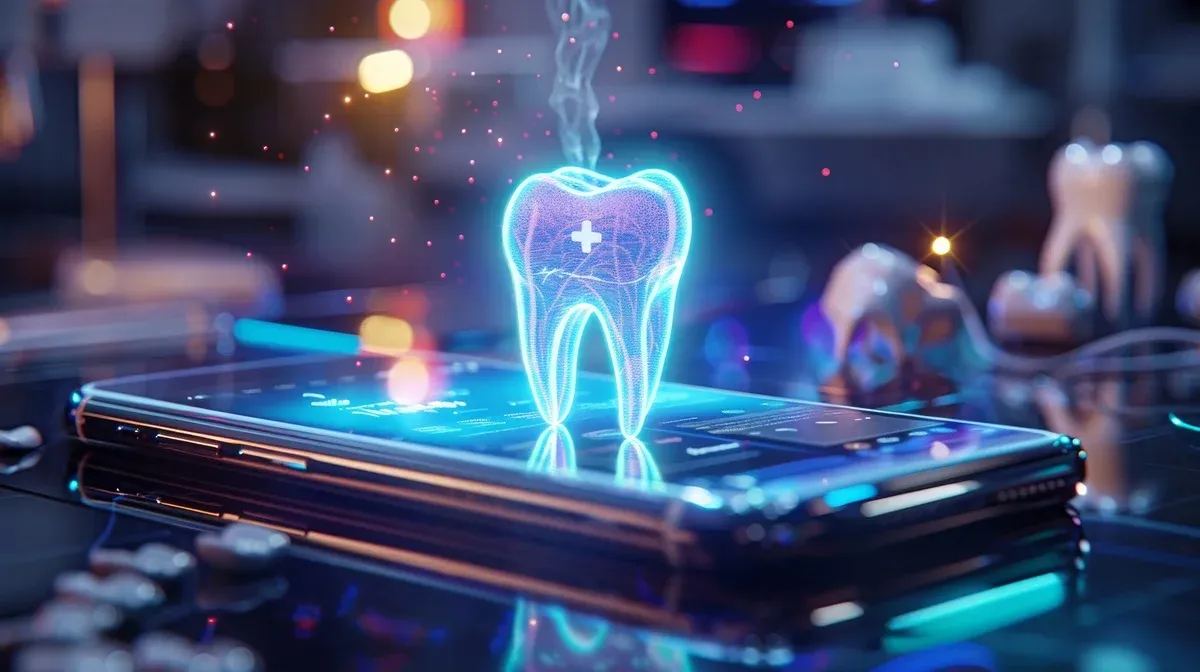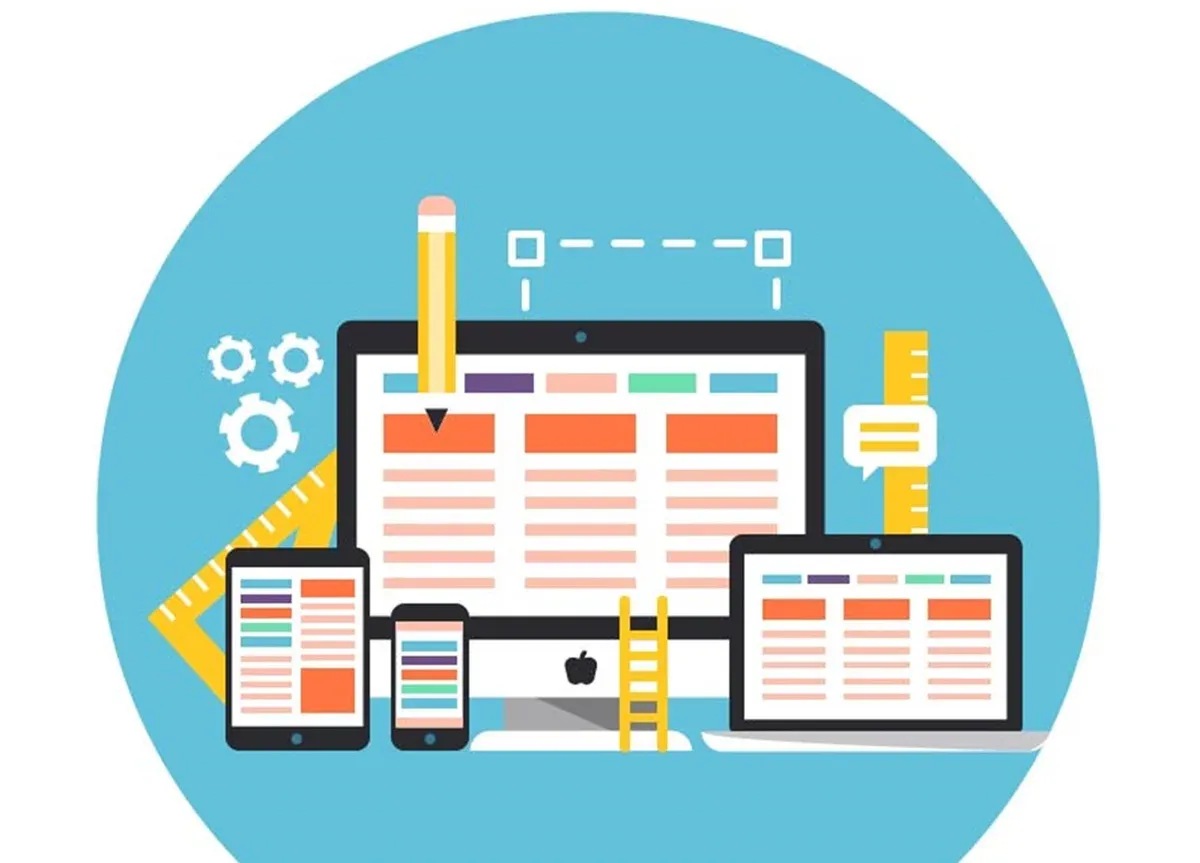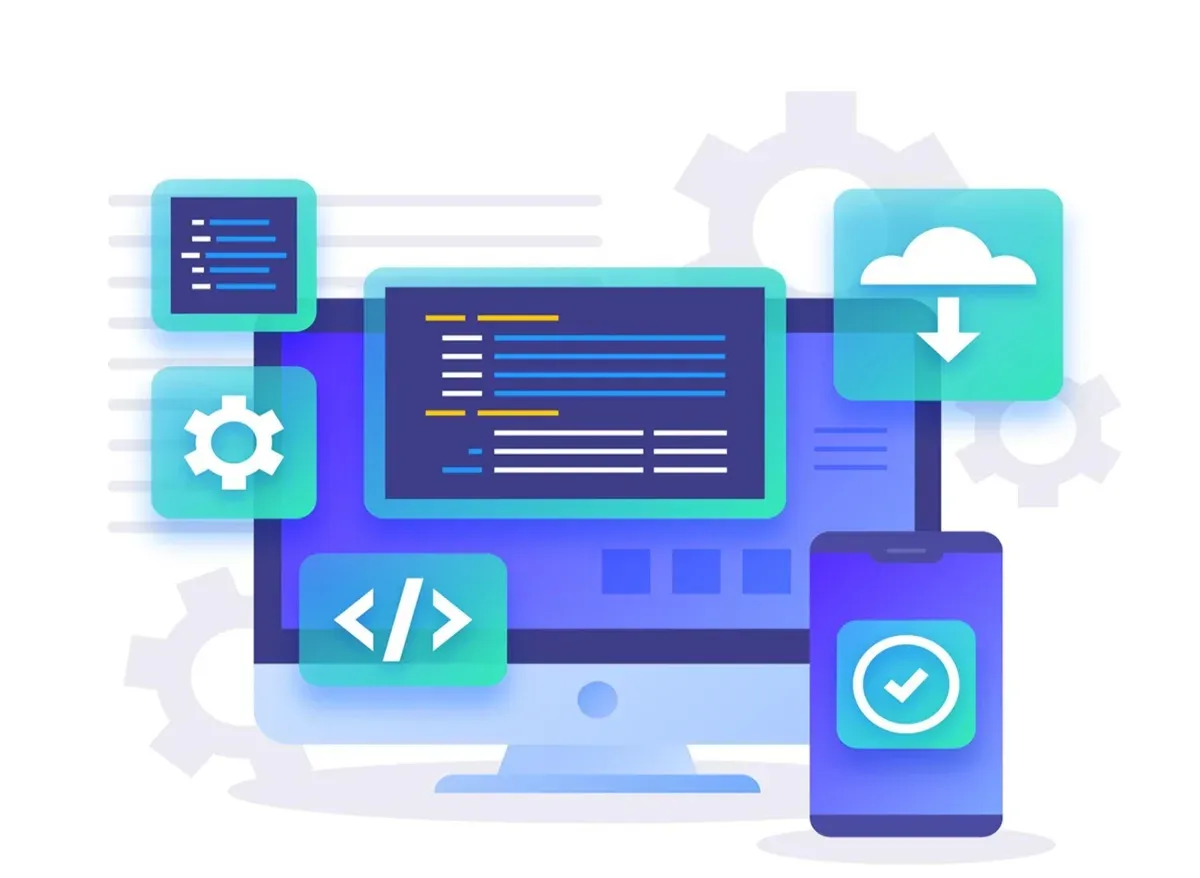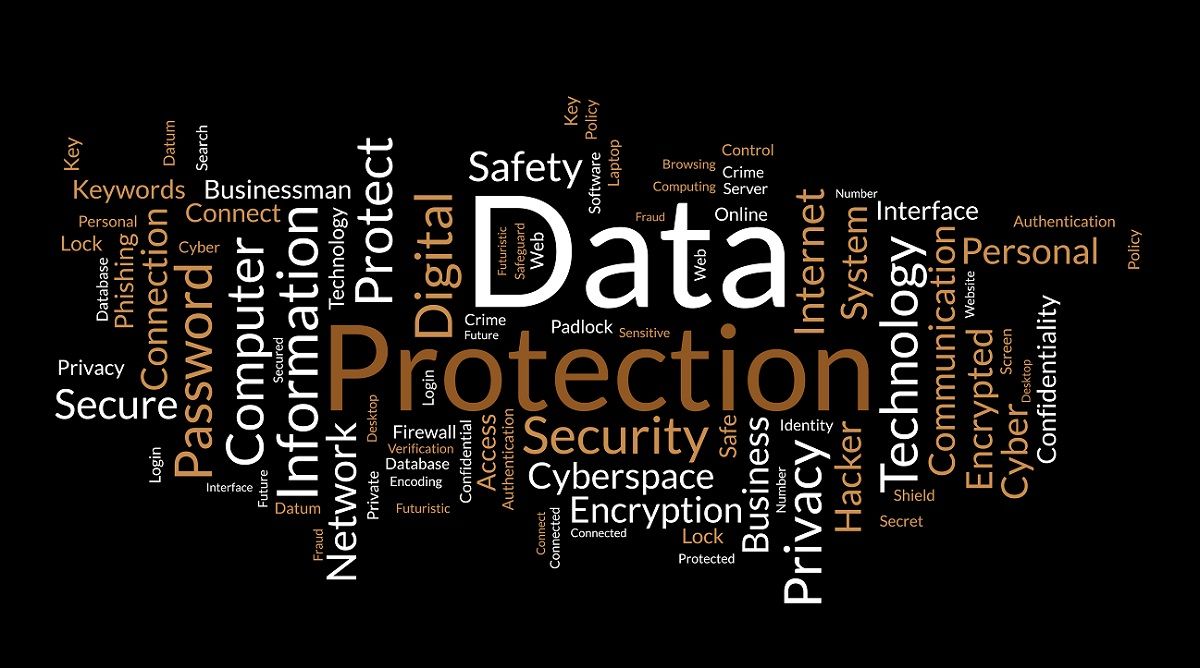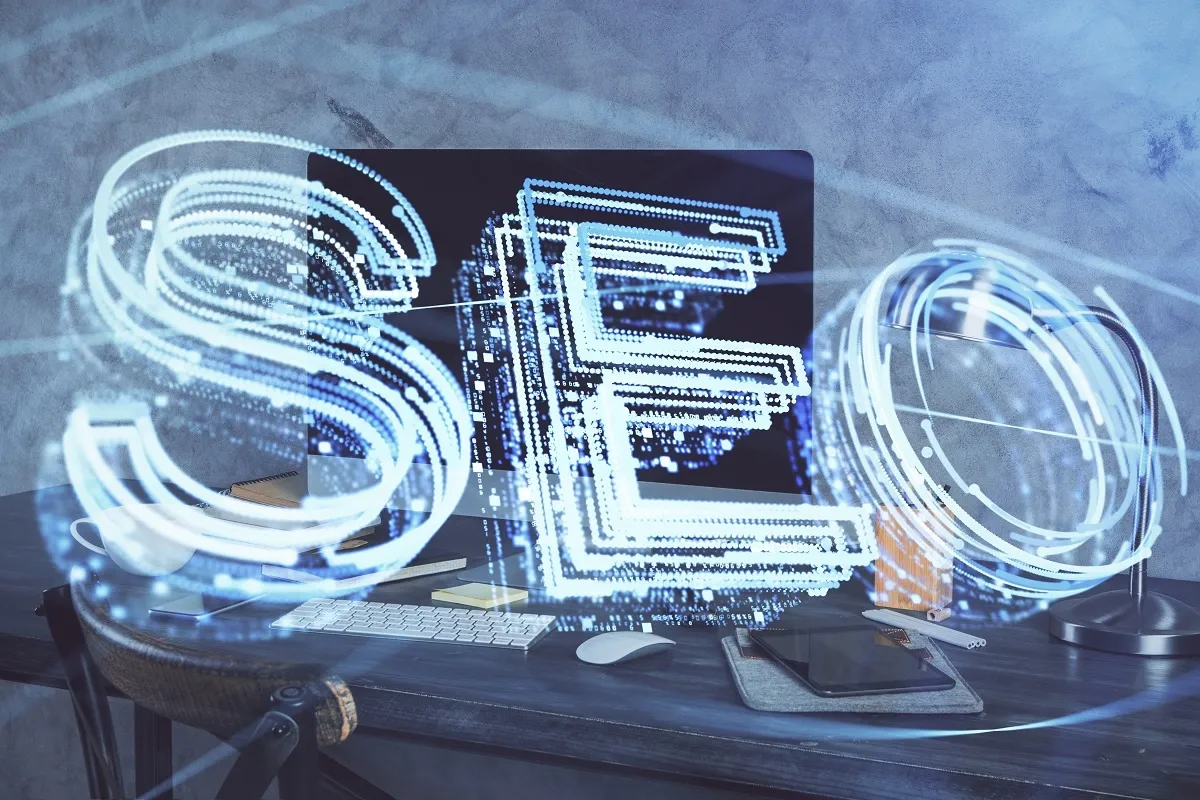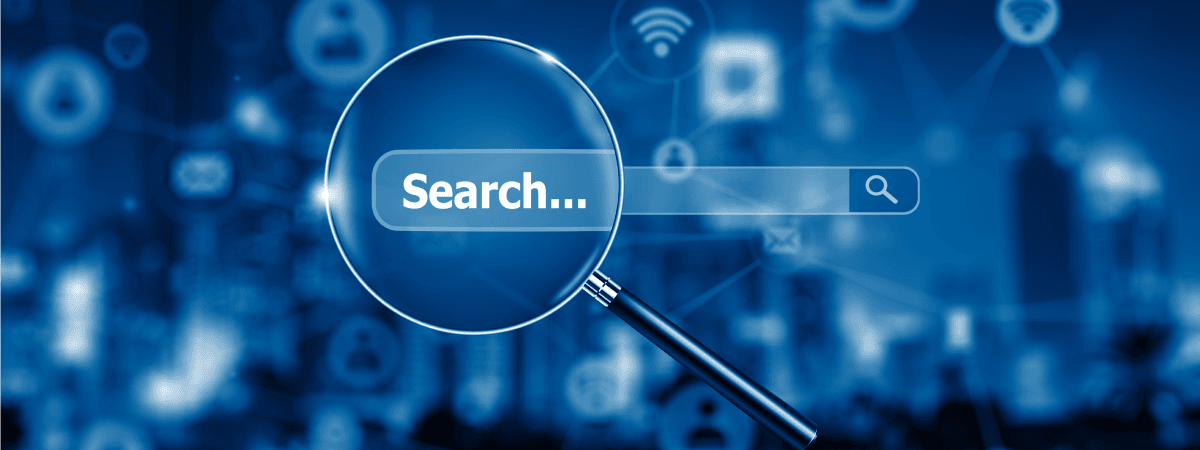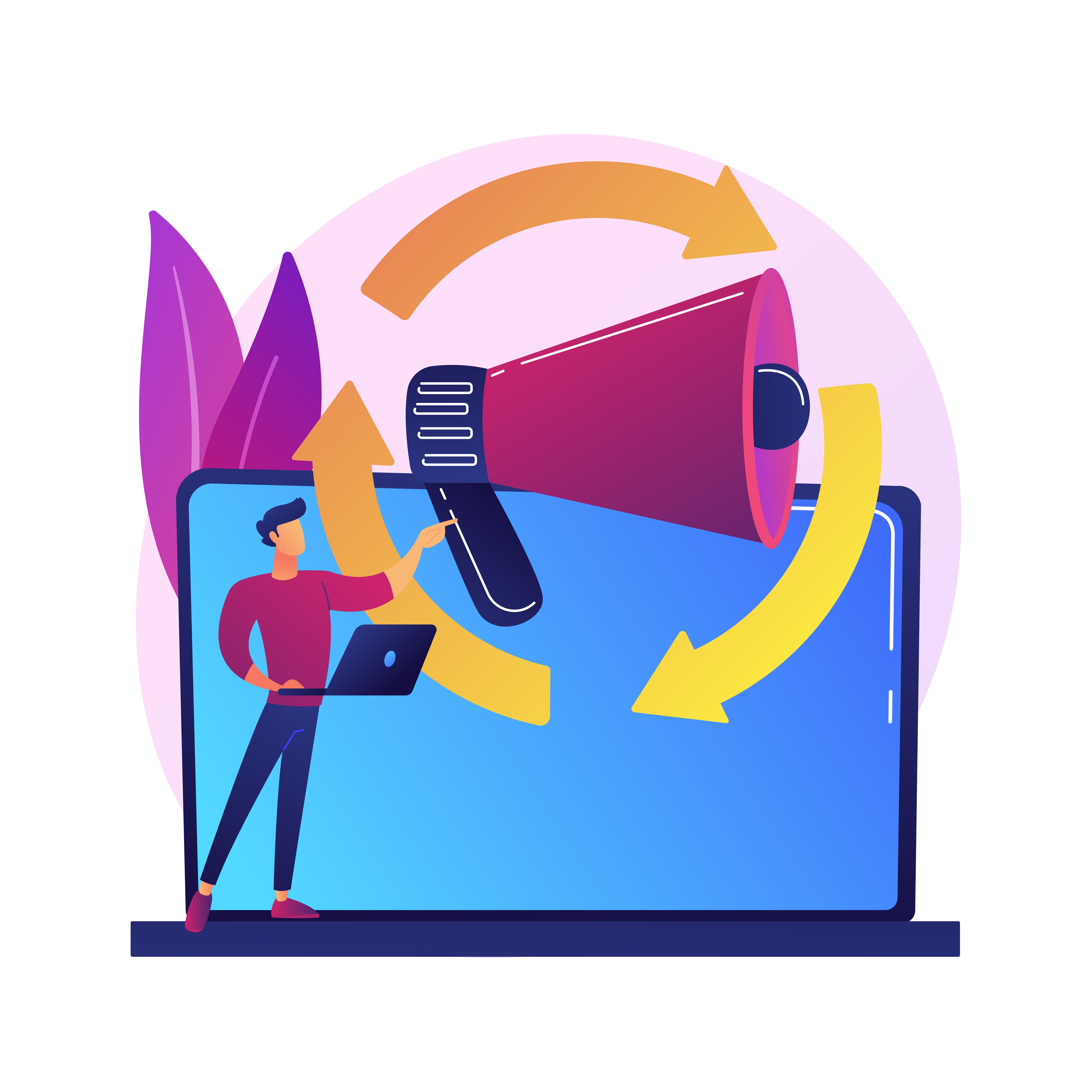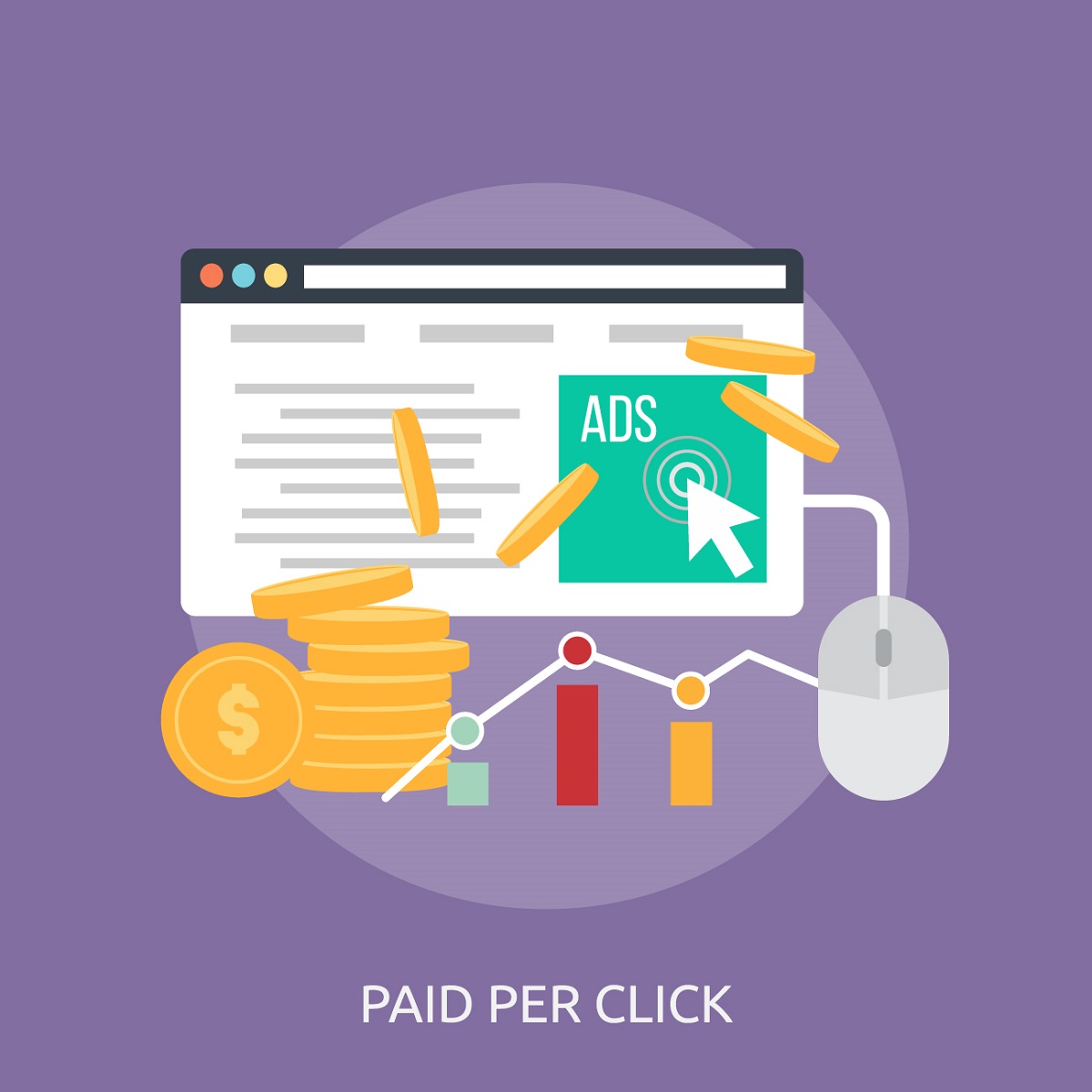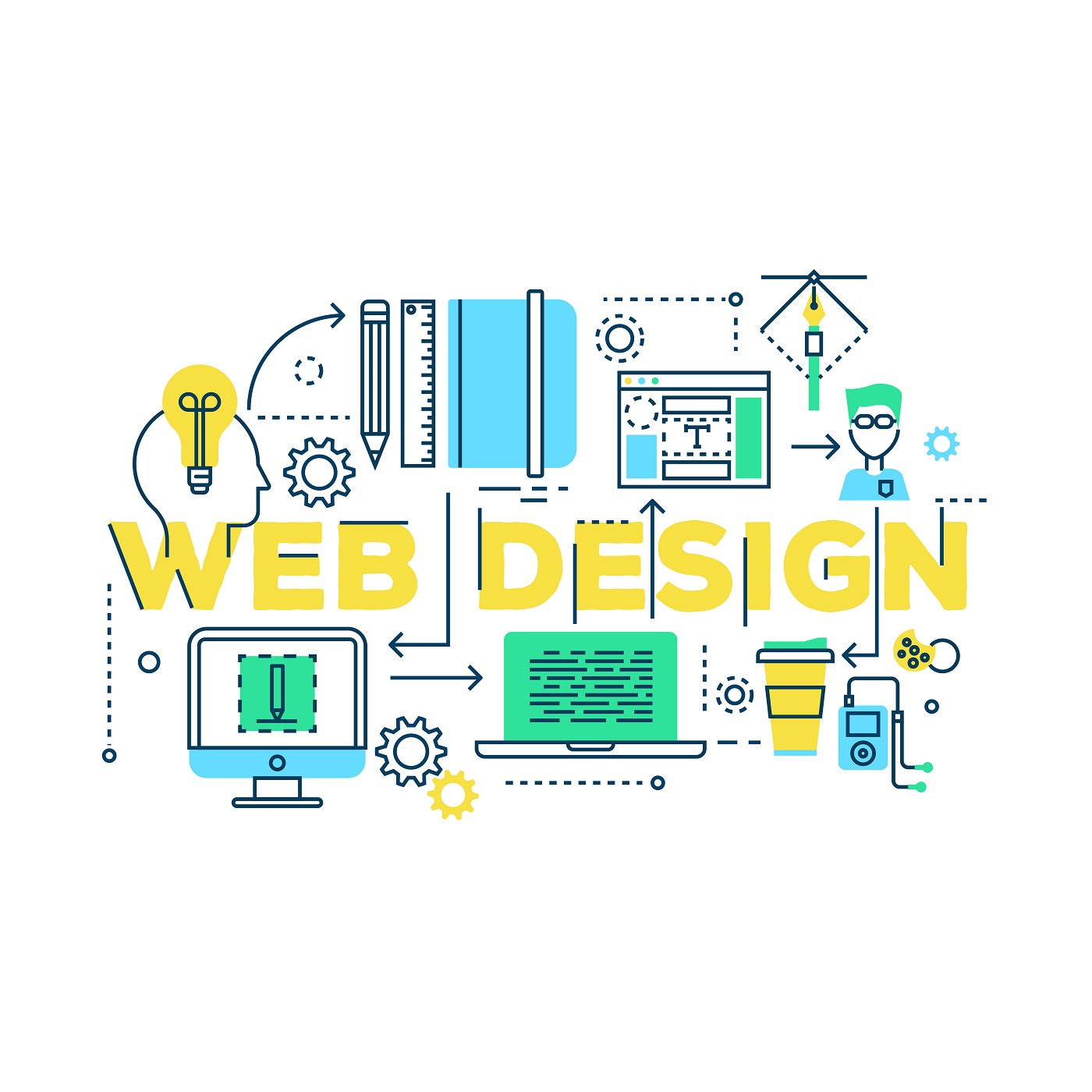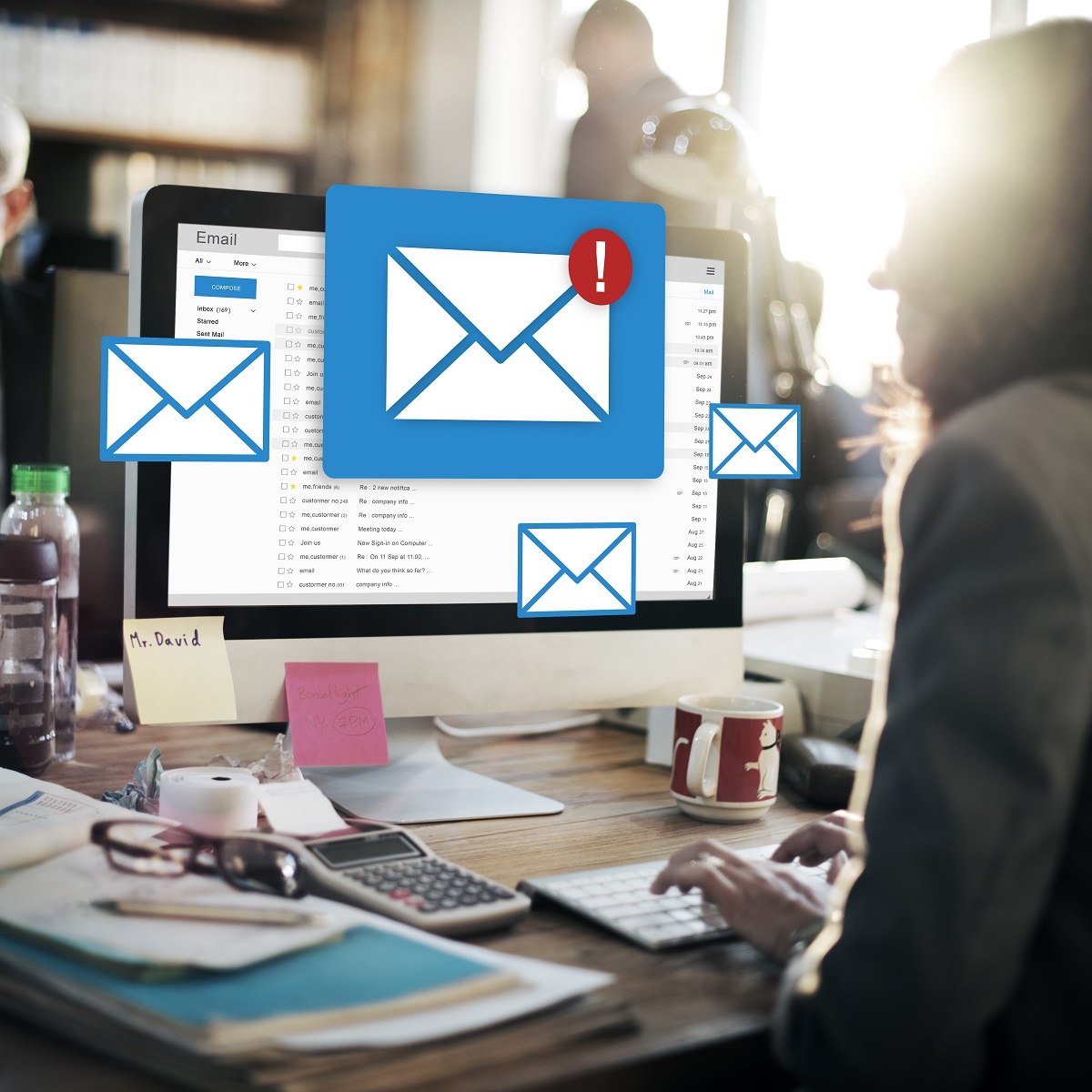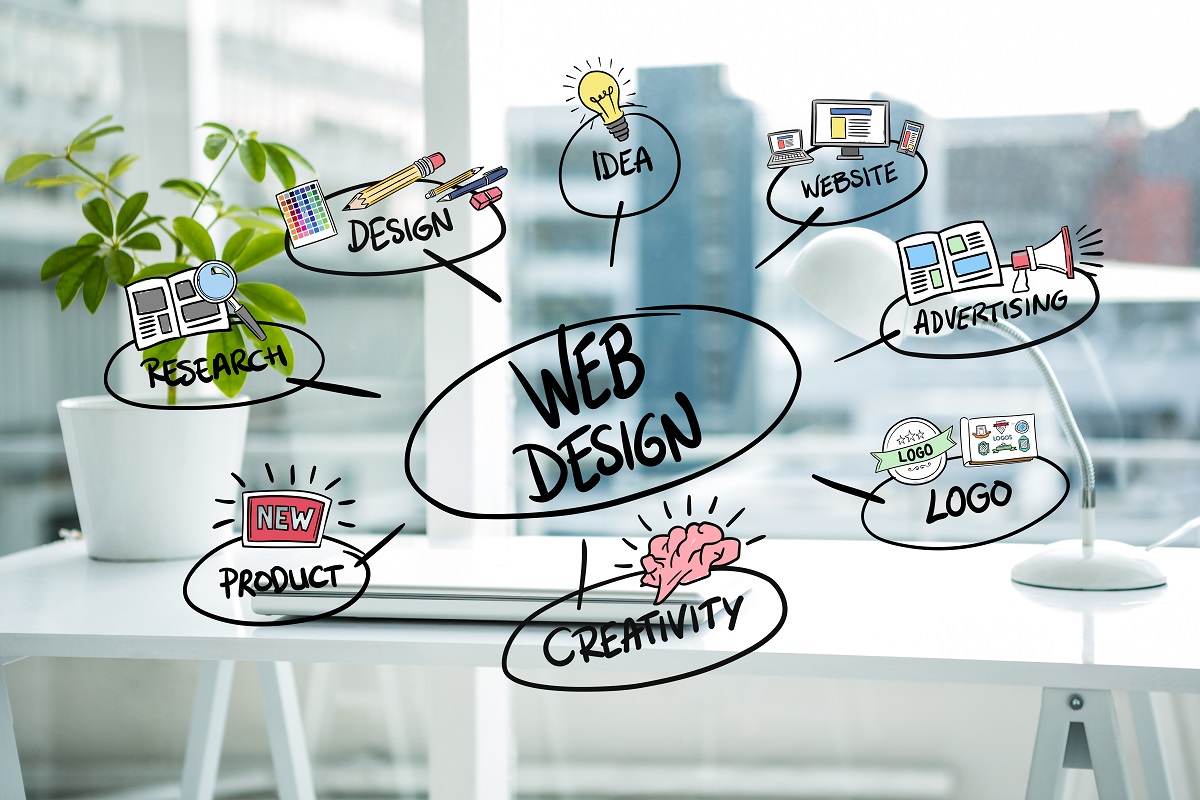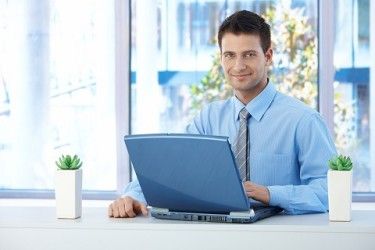Working Hours:
Mon - Fri 9 am - 5 pm PST
Got a question? Just call us at
Company
From the blog
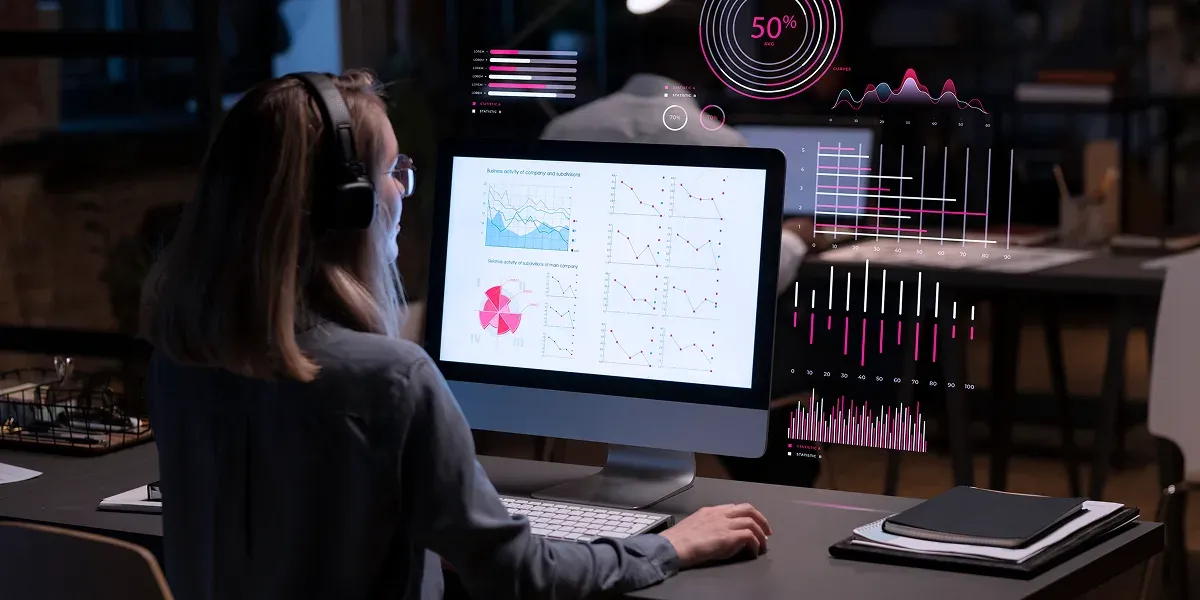
Voice Search Optimization & Web Design: Building for the Future
Voice search is not only reshaping SEO principles. It is revolutionizing the very way websites are designed and used.

How Page Speed and Core Web Vitals Impact User Experience in 2025
If your website stutters, lags, or shifts unexpectedly, you have already lost them. That is why page speed optimization has become non-negotiable, not just for better user experience but for survival in search rankings.
From the blog
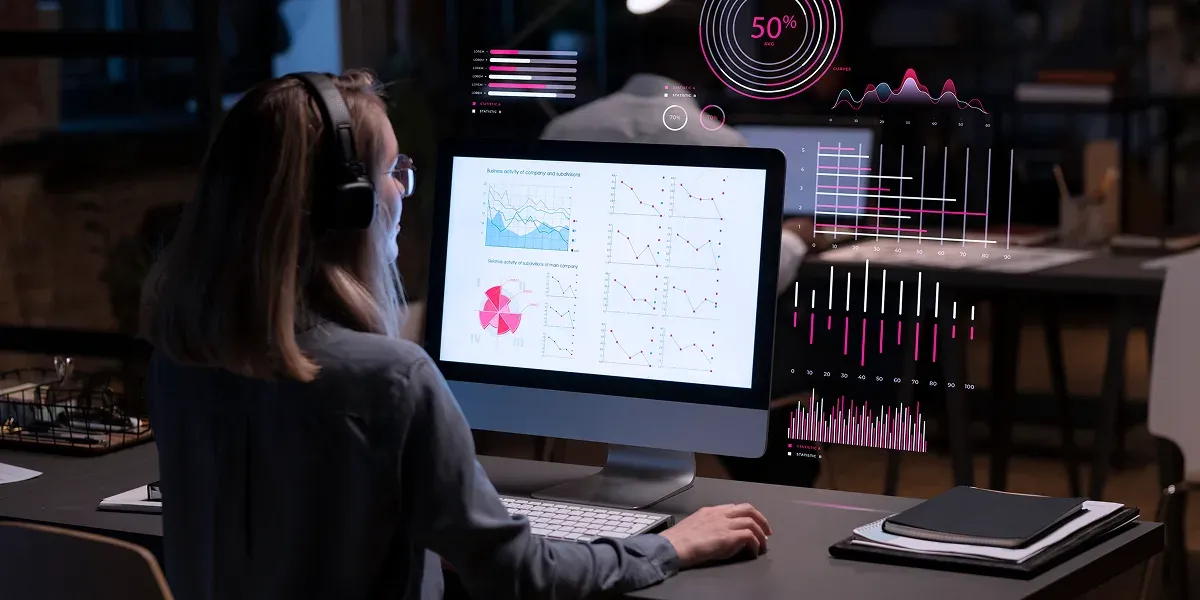
Voice Search Optimization & Web Design: Building for the Future
Voice search is not only reshaping SEO principles. It is revolutionizing the very way websites are designed and used.

How Page Speed and Core Web Vitals Impact User Experience in 2025
If your website stutters, lags, or shifts unexpectedly, you have already lost them. That is why page speed optimization has become non-negotiable, not just for better user experience but for survival in search rankings.

Personalized Web Design: Crafting Unique Experiences with User Data
Have you ever come across a website that just gets you? It seems like the website knows what you are looking for before you click on anything.
From the blog
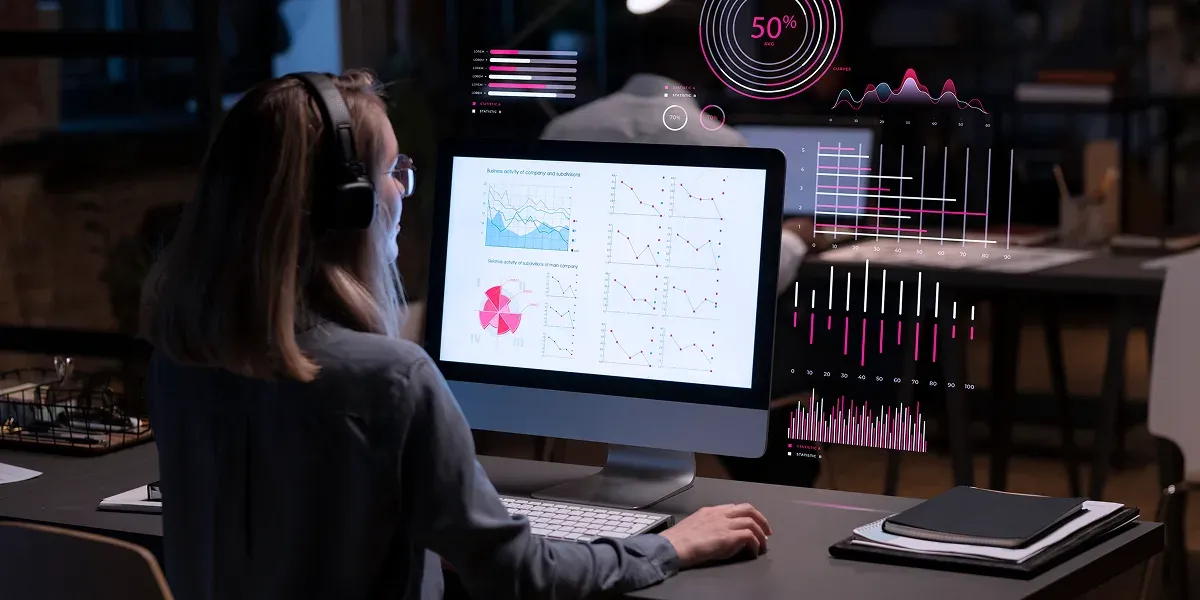
Voice Search Optimization & Web Design: Building for the Future
Voice search is not only reshaping SEO principles. It is revolutionizing the very way websites are designed and used.

How Page Speed and Core Web Vitals Impact User Experience in 2025
If your website stutters, lags, or shifts unexpectedly, you have already lost them. That is why page speed optimization has become non-negotiable, not just for better user experience but for survival in search rankings.
Solutions
From the blog
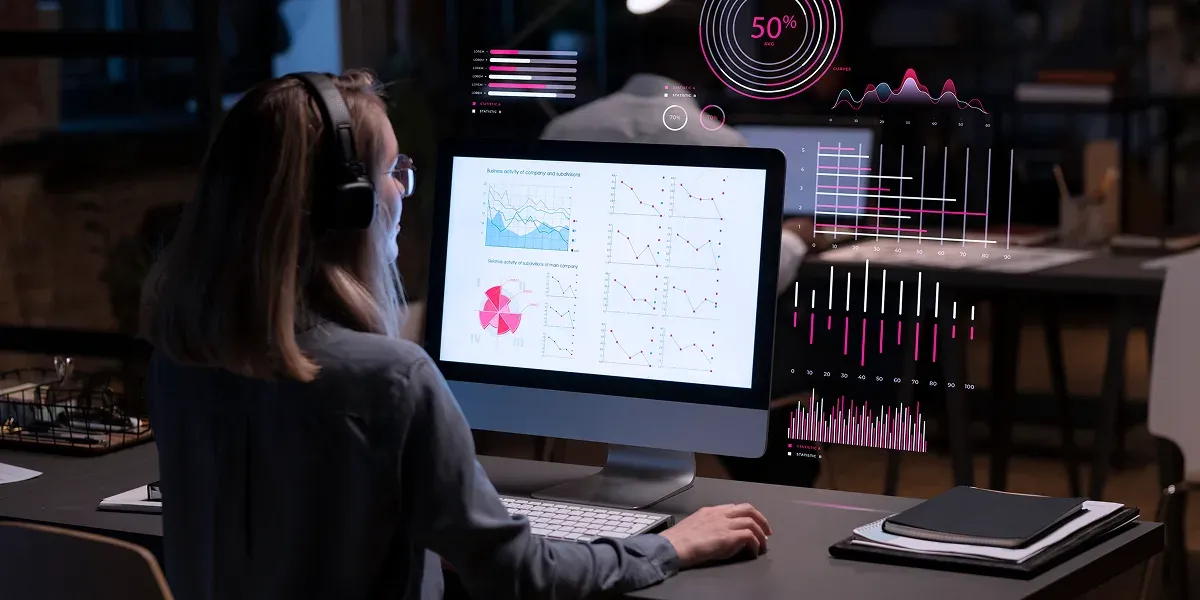
Voice Search Optimization & Web Design: Building for the Future
Voice search is not only reshaping SEO principles. It is revolutionizing the very way websites are designed and used.

How Page Speed and Core Web Vitals Impact User Experience in 2025
If your website stutters, lags, or shifts unexpectedly, you have already lost them. That is why page speed optimization has become non-negotiable, not just for better user experience but for survival in search rankings.
From the blog
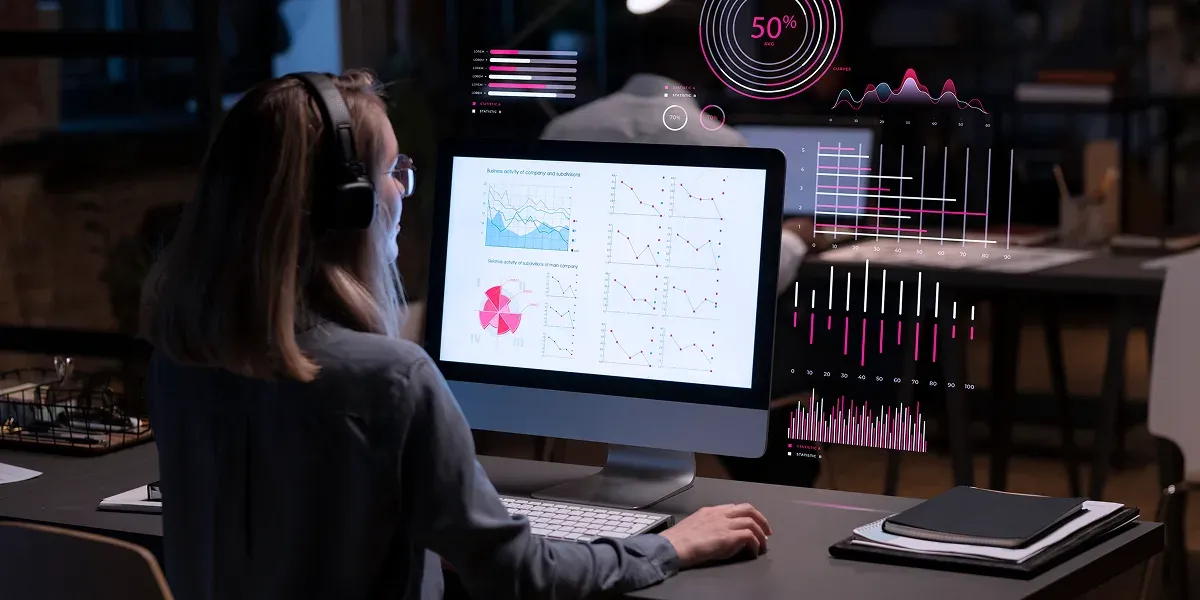
Voice Search Optimization & Web Design: Building for the Future
Voice search is not only reshaping SEO principles. It is revolutionizing the very way websites are designed and used.

How Page Speed and Core Web Vitals Impact User Experience in 2025
If your website stutters, lags, or shifts unexpectedly, you have already lost them. That is why page speed optimization has become non-negotiable, not just for better user experience but for survival in search rankings.

Personalized Web Design: Crafting Unique Experiences with User Data
Have you ever come across a website that just gets you? It seems like the website knows what you are looking for before you click on anything.
From the blog
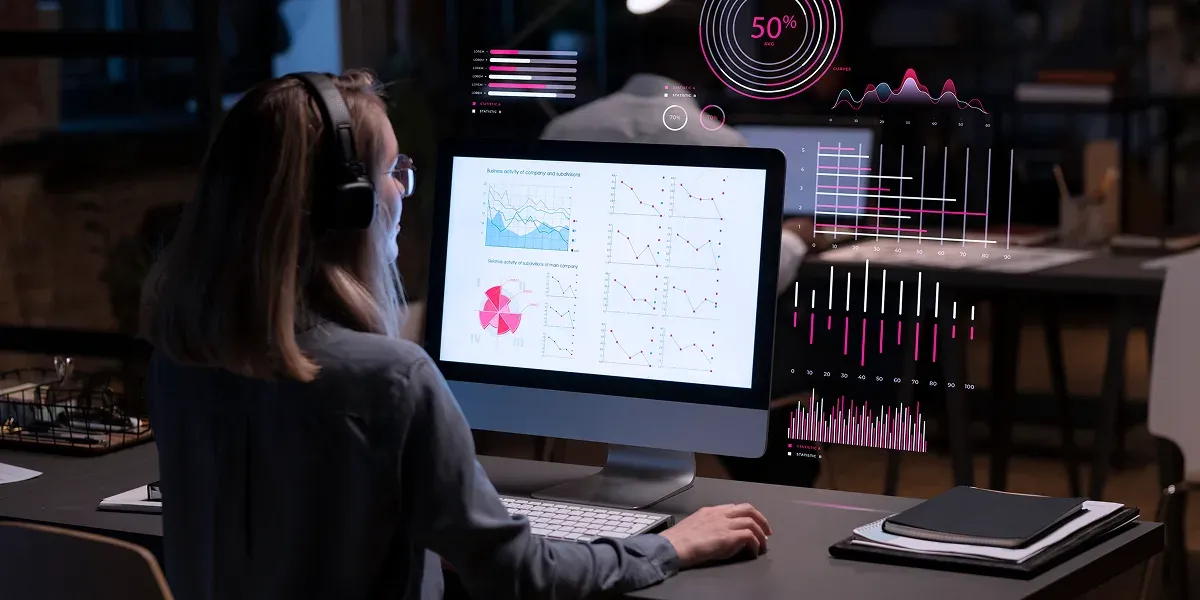
Voice Search Optimization & Web Design: Building for the Future
Voice search is not only reshaping SEO principles. It is revolutionizing the very way websites are designed and used.

How Page Speed and Core Web Vitals Impact User Experience in 2025
If your website stutters, lags, or shifts unexpectedly, you have already lost them. That is why page speed optimization has become non-negotiable, not just for better user experience but for survival in search rankings.
Resources
From the blog
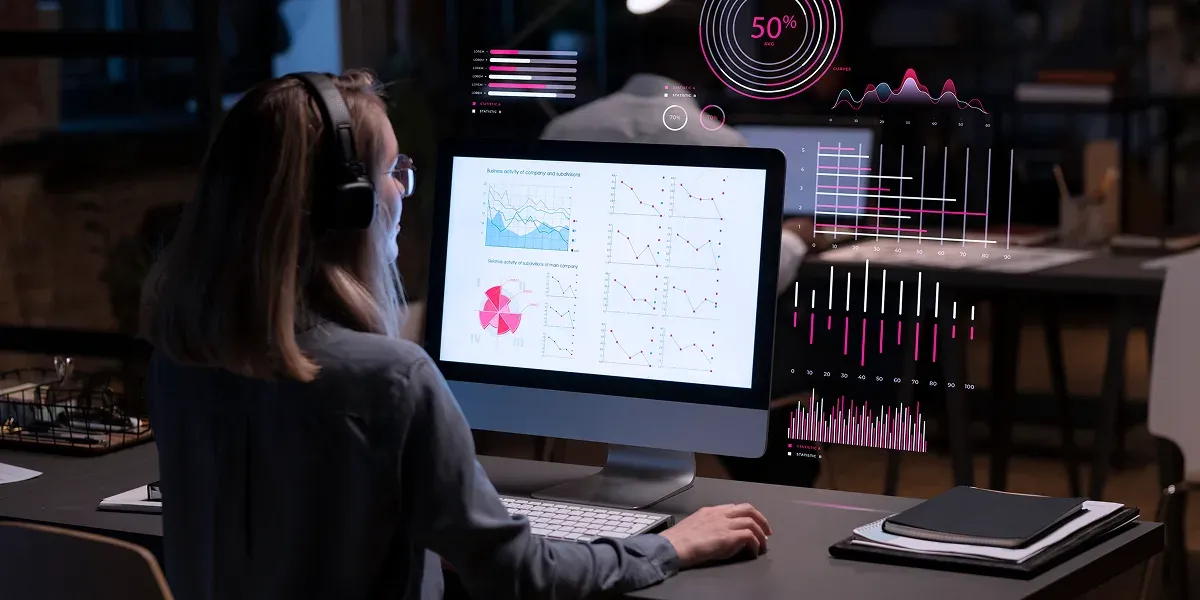
Voice Search Optimization & Web Design: Building for the Future
Voice search is not only reshaping SEO principles. It is revolutionizing the very way websites are designed and used.

How Page Speed and Core Web Vitals Impact User Experience in 2025
If your website stutters, lags, or shifts unexpectedly, you have already lost them. That is why page speed optimization has become non-negotiable, not just for better user experience but for survival in search rankings.
From the blog
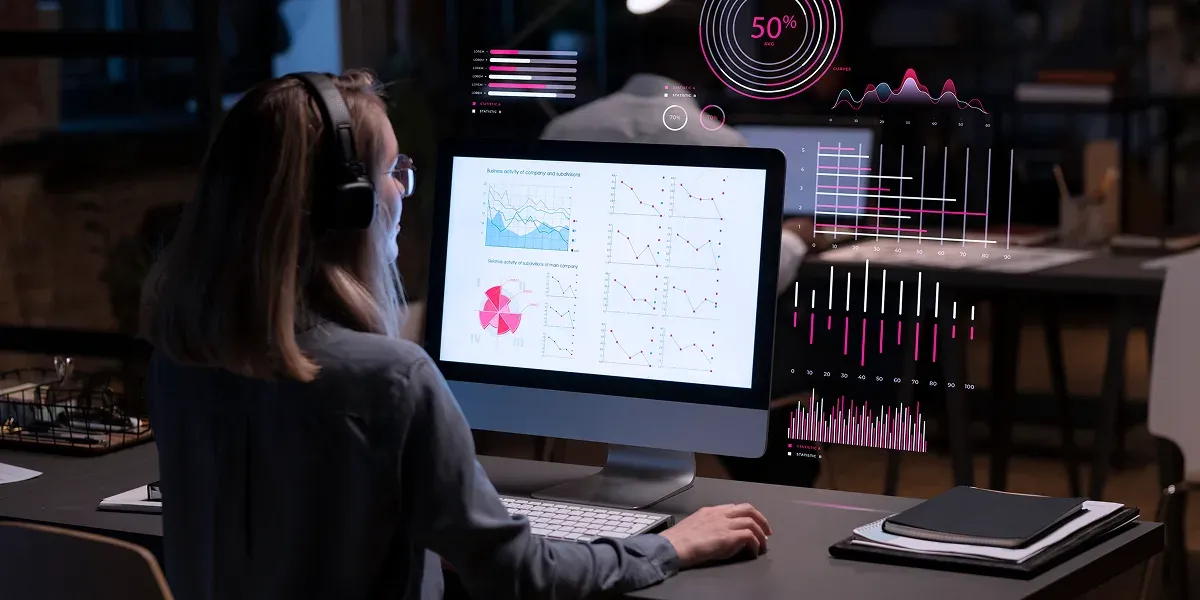
Voice Search Optimization & Web Design: Building for the Future
Voice search is not only reshaping SEO principles. It is revolutionizing the very way websites are designed and used.

How Page Speed and Core Web Vitals Impact User Experience in 2025
If your website stutters, lags, or shifts unexpectedly, you have already lost them. That is why page speed optimization has become non-negotiable, not just for better user experience but for survival in search rankings.

Personalized Web Design: Crafting Unique Experiences with User Data
Have you ever come across a website that just gets you? It seems like the website knows what you are looking for before you click on anything.
From the blog
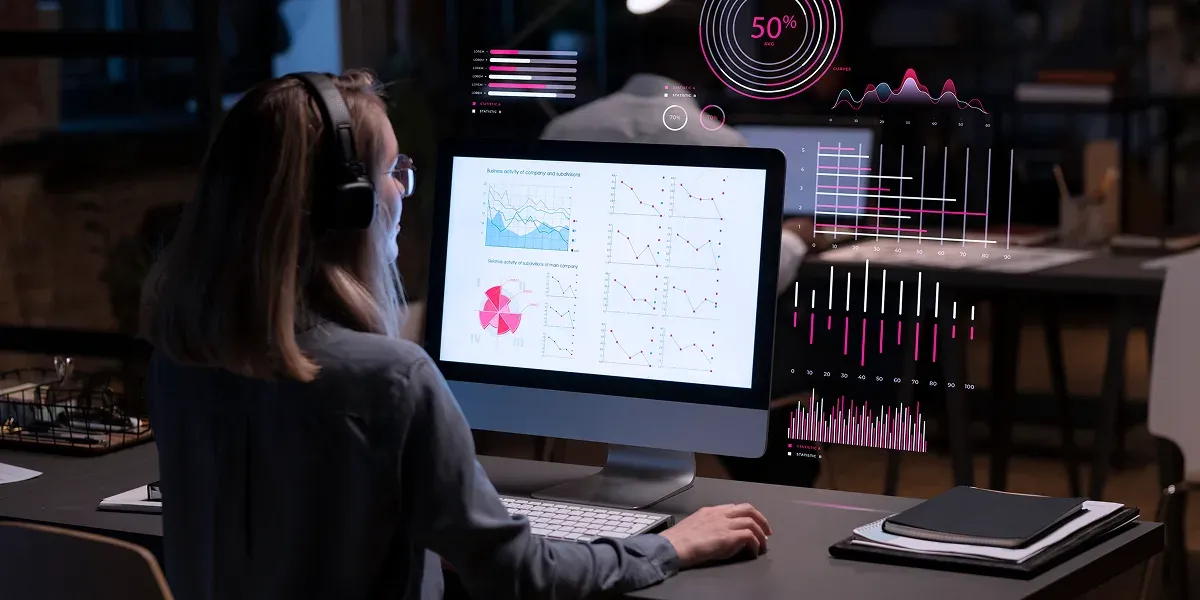
Voice Search Optimization & Web Design: Building for the Future
Voice search is not only reshaping SEO principles. It is revolutionizing the very way websites are designed and used.

How Page Speed and Core Web Vitals Impact User Experience in 2025
If your website stutters, lags, or shifts unexpectedly, you have already lost them. That is why page speed optimization has become non-negotiable, not just for better user experience but for survival in search rankings.
Stay connected with the latest marketing trends and strategies.
We keep you updated with the latest digital marketing techniques through our videos, infographics, ebooks, and blogs.